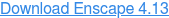Summary:
- The latest Enscape release, version 4.13, introduces updates to help architects and designers design smarter and more sustainable spaces.
- New features include: Thermal Comfort Analysis and Exportable Performance Reports in Enscape Impact, and AI-powered image upscaling.
- Support for SketchUp 2026, Archicad 29, and Vectorworks 2026 is added to Enscape 4.13.
- You'll also get a glimpse of what’s coming next in Enscape.
Enscape 4.13 is here! The latest version brings updates that help you design smarter, more sustainable spaces from the early concept phase. With Thermal Comfort Analysis and Exportable Performance Reports in Enscape Impact, you can now understand how a space feels, not just how it looks.
This release also includes key improvements for SketchUp and Envision workflows, image upscaling with AI, plus compatibility with the latest SketchUp, Archicad, and Vectorworks versions.
We'll also share a sneak peek into what's coming in Enscape next 👀.
The latest updates in Enscape 4.13
Thermal comfort analysis in Enscape Impact
You can now see how comfortable designs feel for occupants in the early concept stage. Enscape Impact visualizes thermal comfort conditions directly in the model, helping you make informed decisions, create sustainable spaces, and avoid costly changes without complex analysis tools.
This feature is built for architects, not data scientists, and makes thermal analysis visual, interactive, and intuitive.
Want to learn more about this feature? Read the blog post on thermal comfort in Enscape Impact→
Exportable performance reports in Enscape Impact
Export performance reports directly from Enscape Impact. This new feature makes it easy to share findings with clients or team members, compare design options, and keep a clear record of sustainability decisions without manually copying data.
Reintroduced: Save as external model for Enscape (SketchUp)
SketchUp users can once again save components as lightweight external models. These appear as simple placeholders in SketchUp but show up in full detail in Enscape, helping keep large projects fast and organized while still rendering at high quality.
Smarter Enscape to Envision interoperability
This update lets you enjoy smoother transitions from Enscape to Envision, as exported scenes retain Cosmos asset references and persistent material IDs. Assets are automatically recognized, and materials stay consistent, so you can move from real-time design to high-end visuals faster, with fewer manual steps.
AI upscaling for visual precision
The Chaos AI Upscaler gives you higher-resolution visuals without longer render times. You can enhance render outputs to be two or four times faster in a single click, right from Chaos Cloud. It sharpens textures and increases resolution instantly, making it perfect for polished client presentations or marketing visuals without re-rendering your scene.
Learn how AI is transforming architecture, reshaping workflows, and fundamentally changing the practice of design with this new industry white paper→
Support for SketchUp 2026, Archicad 29, and Vectorworks 2026
Enscape now supports the latest versions of SketchUp, Archicad, and Vectorworks, so you can stay up-to-date with your design tools and keep your visualization workflow running smoothly.
A sneak peek at what's coming next
The next release will bring some of our most requested features yet. Here's a preview of what's coming soon:
- AI-Generated Materials to speed up ideation
- A new Light Management Browser for faster lighting adjustments
- An Asset Brush Placement Tool to place and randomize assets with greater control
Update to Enscape 4.13 now
Make sure you're running the latest version of Enscape to take advantage of these new features and stay tuned for what's next.
FAQs
Can I compare thermal comfort results across different design options in Enscape Impact?
You can compare thermal comfort results across different design options. Enscape Impact's thermal comfort analysis feature visualizes occupant comfort via the Predicted Mean Vote (PMV) method in your model.
How do Exportable Performance Reports improve communication with stakeholders?
Enscape Impact's Exportable Performance Reports feature simplifies sharing insights with stakeholders, as it enables easy design comparisons and tracks sustainability decisions without requiring manual data copying.
Can students or academics access new Enscape 4.13 features?
Students and academics can access new Enscape 4.13 features with Chaos' Educational licenses. With up to 80% savings, these licenses provide industry-standard visualization tools used by top studios and design firms.